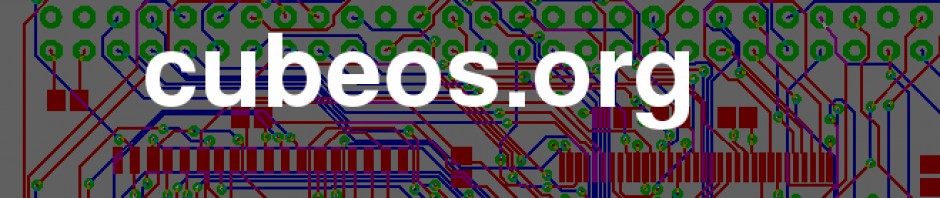A friend of mine recently bought a sailboat. Now, before you think that this is going to be a bragging post with loads of pictures of people sipping champagne, sorry to disappoint you.
The boat is already about 10 years old and needs a refresh of most of its electronics equipment. And of course you would not want to trust your life to a maker project, so this is NOT about a do-it-yourself job replacing professional marine equipment with toy hardware. But then there are a couple of things where a PI can help. So I dug up an old PI B (v1, with the Arm11 core) from my basement, attached a 12V USB charger and we had a pi on a sailboat. The 12V power supply on the boat is quite stable, so I did not add any additional stabilization or UPS and automatic shutdown for the pi. It also does not consume a lot of power, so we just left it running. Since the old pi also had a FBAS output, we also connected it to the TV on the boat.
To access the pi when the TV is off, we added an ethernet cable that I plugged into my PC. I also added an USB wifi stick with an external antenna connection.
To hook the pi up to the internet, you can either use a (Wifi?) LTE router or just book your PI into an open wifi network that many marinas have. This is where the external antenna connection of the wsb wifi stick is very handy. The internet connection is useful for downloading software and later to upload images from the weather camera.
Now the hacker could be happy, but what about the sailor? So we started adding some maritime stuff.
Like most modern sailboats, this one has a NMEA bus connecting most of the navigation equipment. https://en.wikipedia.org/wiki/NMEA_0183 That’s actually a serial port, but using the differential signaling from RS422 and RS485, so one could use the PI’s serial port and a 75176 (or its equivalent MAX485) to have the Pi listen to the NMEA bus. We haven’t done this yet, that’s something for the winter months to come.
But then, one can also use the Pi as a poor man’s AIS receiver. https://en.wikipedia.org/wiki/Automatic_identification_system is a transmitter system that almost all commercial ships and many yachts carry. In its most simple form, it broadcasts the identification and GPS position of the ship to all surrounding vessels. For this, it uses two fixed frequencies and a simple AM modulation scheme. And using a simple SDR receiver, the pi is able to receive and decode these signals.
http://www.rtl-sdr.com/rtl-sdr-tutorial-cheap-ais-ship-tracking/ is a tutorial on how to do this, but basically, one needs a simple Realtek RTL2832U DVB-T receiver USB dongle (I used an NooElec NESDR Mini 2+ with TXCO http://www.nooelec.com/store/nesdr-mini-2-plus.html) and the AISDeco2 software from http://xdeco.org/. After plugging in the USB dongle, the current Raspbian loads the DVB-T standard kernel module. To use the dongle for SDR, unload this module again via “rmmod dvb_usb_rtl28xxu”. Then run the receiver software:
“sudo ./aisdeco –gain 33.8 –freq 161975000 –freq 162025000 –net 30007”
(If you have changed the access rights according to the tutorial, you don’t need the sudo. Depending on your antenna, you may need a different gain setting. And if you use a receiver without TXCO, you may need to calibrate your receiver with a frequency offset, that’s described in the tutorial above.)
Now after a while, you should see log output like this:
2017-08-25 09:56:12.546 INFO !AIVDM,1,1,,B,139cAvP0000SAUfNfbm15SfJ2<2@,0*1B
(And here’s the bonus question: given the AIS info above, where am I writing this blog post?)
If everything works well, you can use OpenCPN https://opencpn.org/ to display the data on a PC connected to the same network as the PI. Configure a new data source in OpenCPN with configuration network, TCP, address of your pi (hostname works too!) and port 30007. Then after a while, openCPN will start receiving the data from your AIS receiver and display the ship positions.
Unfortunately, there is no pre-compiled version of OpenCPN for the Raspberry Pi. But you can compile one yourself, see instructions here: http://www.agurney.com/raspberry-pi/pi-chart
Another thing you can do with your Pi is to run a weather cam on your boat. That’s especially handy when you want to check how the weather looks like before you drive to your boat. For this, I wrote a little script that captures the pi cam image and uploads it to a cloud-based storage. Since this depends on the cloud service you are using, I’m only giving the outline here. It’s called capture.sh and goes into the pi user home directory, i.e., /home/pi/capture.sh
#!/bin/bash
raspistill -o webcamlarge.jpg
convert -geometry 1024×786 webcamlarge.jpg webcam.jpg
curl –upload-file webcam.jpg <url to upload file>
The last line, of course, needs to be changed to whatever upload method your cloud service supports.
To trigger this automatically every 5 minutes, one can use cron:
type “crontab –e” to edit your crontab
enter
*/5 * * * * /home/pi/capture.sh
into a new line in the crontab. in crontab lingo that means “every 5 minutes on every hour, every day, every month and every weekday, run /home/pi/capture.sh “
I will add a post on how to hook up other sensors such as thermo/hygro/barometer, use the existing nmea sensors such as the wind gauge and log etc. But that’s for another time.
Hope this helps,
H.